Table of Contents –
- Why should you read this article on novelty search from start to end?
- Why Conduct a Novelty Search?
- Top Free Patent Databases
- Step-by-Step Guide to Using Google Patents
- #3.5A Practical Search Example for a Gas Stove Knob
- Tips for Effective Novelty Searches
- Interpreting Your Novelty Search Results
- Conclusion
- Disclaimer
Why should you read this article on novelty search for inventions from start to end?
As an inventor with years of experience in intellectual property, I’ve learned that before investing your hard-earned money in the patent filing process, it’s crucial to determine if your invention is truly novel. Many inventors jump straight into hiring a patent attorney without first checking whether their idea already exists. This article aims to guide you through conducting a comprehensive novelty search using free resources, particularly Google Patents.
After spending considerable time helping inventors through my patent consultancy, I’ve realized that many struggle with novelty searches simply because they don’t know where to start. This article distills my practical experience into a step-by-step guide that will empower you to understand what a novelty search is and why it matters, navigate free patent databases effectively, master search techniques for Google Patents, use advanced operators to narrow your results, and analyze search results to make informed decisions about your invention. Let’s begin by understanding what a novelty search entails and why it’s crucial before filing a patent.
Why Conduct a Novelty Search?
A novelty search is a systematic investigation to determine whether your invention is new (novel) compared to existing technologies, also known as “prior art.” Prior art includes any existing patents, published patent applications, academic papers, products in the market, or public disclosures that relate to your invention.
If your invention lacks novelty (meaning it’s already been invented or disclosed), your patent application will likely be rejected by the patent office. This makes novelty searches incredibly important for inventors. A thorough novelty search helps you avoid wasting money on patent applications for non-novel inventions. It also allows you to identify potential modifications to make your invention patentable when similar concepts exist. Beyond saving money, these searches help you understand the competitive landscape in your technical field and gather insights for drafting stronger patent claims. The knowledge gained from a proper search can significantly strengthen your position when you eventually speak with a patent attorney. Now that we understand why novelty searches matter, let’s explore the free tools available to conduct them.
Top Free Patent Databases
The patent attorney, patent agent charges around ₹15,000 to ₹30,000 for the novelty search depend on the complexity of the invention. However, there are several free patent databases you can use to conduct a basic novelty search yourself.
Google Patents (patents.google.com) stands out as the most user-friendly and comprehensive free patent database, covering patents from multiple countries with an intuitive interface.
The USPTO Patent Database (patft.uspto.gov) provides specific access to US patents and published applications, which is particularly useful if you’re targeting the American market.
Espacenet (worldwide.espacenet.com), maintained by the European Patent Office, houses over 130 million patent documents from around the world and offers excellent coverage of European innovations.
WIPO’s PATENTSCOPE (patentscope.wipo.int) is valuable for accessing international patent applications filed through the Patent Cooperation Treaty.
The Indian Patent Office website (ipindia.gov.in) focuses on Indian patents specifically and can be essential if you’re planning to file in India first.
Other regional databases worth exploring include J-PlatPat (www.j-platpat.inpit.go.jp) from the Japan Patent Office and CNIPA (english.cnipa.gov.cn) from the China National Intellectual Property Administration. For most inventors, I’ve found that Google Patents is the best starting point due to its intuitive interface and powerful search capabilities. Let’s explore how to make the most of this platform.
Step-by-Step Guide to Using Google Patents
Google Patents functions much like Google’s regular search engine but is specifically designed for patent documents. Think of it as a massive digital library containing millions of patent documents from around the world. To explain how this works, let me use a simple analogy: Imagine you’re looking for specific books in a massive library with billions of pages. In this library, books (patents) are organized both by category (classification systems) and by content (keywords). You can search either way or combine both approaches for the most effective results.
Patents are categorized using standardized classification systems that help organize inventions by technical field and function. The main classification systems are the Cooperative Patent Classification (CPC), jointly developed by the European Patent Office and the USPTO, and the International Patent Classification (IPC), maintained by the World Intellectual Property Organization. These systems create a hierarchical structure for organizing all technological innovations. For example, a gas stove knob invention might be classified under F24C3/12, which relates to gas stoves with special adaptation of control or safety devices. Similarly, a smartphone touchscreen technology might fall under G06F3/0488, relating to interaction techniques for graphical user interfaces using touch-sensitive screens, while a new bicycle brake mechanism could be found in B62L1/00, relating to brake systems for cycles. These classification codes help you narrow your search to relevant technical areas, even when inventors use different terminology to describe similar concepts.
When searching by keywords, you’re essentially looking for specific terms within the text of patent documents. However, this approach presents several challenges that require strategic thinking. Different inventors might use different terms to describe the same concept, making it difficult to capture all relevant patents with a single set of keywords. Technical terminology also changes over time, so an invention described in a 1990 patent might use completely different language than a similar invention patented in 2020. Additionally, patents often use deliberately broad or vague language to maximize protection, making keyword matching less straightforward than you might expect. These challenges make it essential to use multiple search strategies and operators to ensure comprehensive results. The sophisticated search techniques available in Google Patents can help overcome these obstacles, which we’ll explore in detail in the following sections.
Basic Search Techniques for Google Patents
Let’s walk through how to perform a basic search on Google Patents:
Starting a Basic Search
- Go to patents.google.com
- In the search box, type keywords related to your invention
- Press Enter to see the results
For example, if I’m searching for a gas stove knob with a visual indicator like in the example document, I might start with gas stove knob indicator
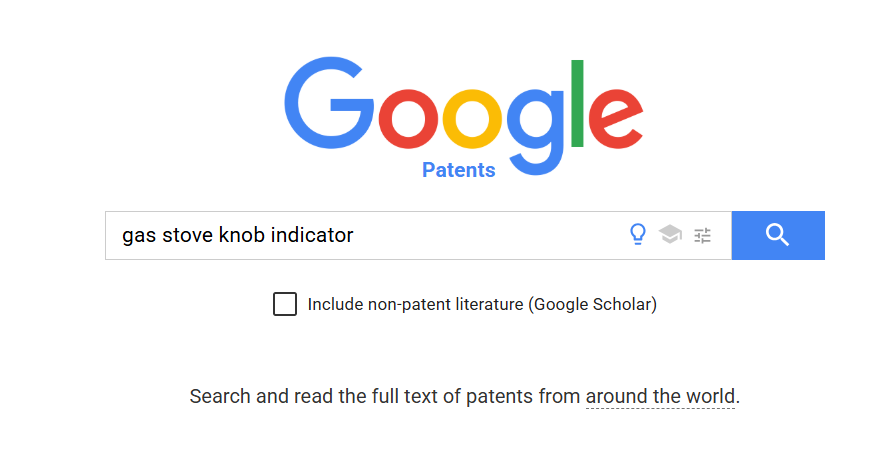
Understanding Search Results
The search results page will show:
- Patent titles and snippets that match your query
- Publication numbers and dates
- Images from the patents
- Classification codes
You can click on any result to view the full patent document, including:
- Abstract (summary of the invention)
- Drawings (visual representations)
- Description (detailed explanation)
- Claims (legal definition of the protected invention)
Using Keywords Effectively
When selecting keywords, think about:
- Core terms that describe your invention’s fundamental components
- Synonyms for important terms (e.g., “knob,” “dial,” “control”)
- Function-based terms that describe what your invention does rather than what it is
For the gas stove knob example, effective keywords might include:
- Core terms: stove, knob, indicator, display
- Synonyms: cooktop, burner, dial, control, signal, marker
- Function-based: visual feedback, state indication, position marker
Advanced Search Techniques
To refine your search and find the most relevant patents, you can use several powerful operators that transform how you interact with patent databases. The Boolean operators are fundamental to effective searching. The AND operator (which is the default when you type multiple terms) requires both terms to be present in the document. For instance, searching for “gas AND knob” returns only documents containing both “gas” and “knob.” The OR operator broadens your search by requiring either term to be present, so “(stove OR cooktop)” retrieves documents containing either “stove” or “cooktop” or both. This is particularly useful when dealing with synonyms. The NOT operator (or simply using a minus sign) excludes documents containing specific terms. For example, “knob -electric” returns documents with “knob” but excludes those containing “electric,” helping you filter out irrelevant technologies.
Phrase searching is another powerful technique. By placing quotation marks around multiple words, such as “sliding indicator,” you tell the search engine to find that exact phrase in that exact order, rather than just documents containing both words somewhere in the text. This precision is invaluable when searching for specific technical concepts.
Field-specific searching allows you to narrow your search to particular sections of patent documents. You can prefix your search terms with “title:” to search only in the title, “abstract:” for the abstract section, “claims:” for the claims section, or “description:” for the detailed description. An example search might be “title:’gas stove’ claims
” to find patents with “gas stove” in the title and “indicator” mentioned in the claims section.
Metadata searching focuses on non-technical information about the patent. You can search by inventor name using the “inventor:” prefix, company name with “assignee:”, filing or publication date using “before:” or “after:”, or limit to specific countries with “country:” followed by a country code. For instance, “assignee:’Samsung’ after:2015” finds patents assigned to Samsung and published after 2015.
Classification searching is perhaps the most powerful but least utilized method. Patent offices classify inventions according to standardized systems like the Cooperative Patent Classification (CPC). Searching by these codes, such as “CPC/12,” retrieves patents classified under that specific technical area regardless of the terminology used in the document. This approach often uncovers relevant prior art that keyword searches might miss.
A Practical Search Example for a Gas Stove Knob
Let me walk you through how I would conduct a novelty search for the gas stove knob with a sliding indicator as described in the example invention document. The process begins with identifying the core innovative features of the invention. In this case, we have a knob for a gas stove that contains a sliding indicator that moves based on knob rotation, with visual color indication (red/green) showing on/off state through a window. Understanding these key elements helps focus the search on truly relevant prior art.
I always start with a basic keyword search to get a broad overview of patents in the area. For this gas stove knob, I would begin by simply entering “gas stove knob sliding indicator” into Google Patents. This initial search typically returns hundreds or thousands of results, many only tangentially related to our specific invention. The value of this first step isn’t in finding exact matches but in understanding the general landscape and terminology used in this technical field.
After reviewing some of the initial results, I refine my search by focusing on more specific features. A more targeted search might look like “gas stove knob sliding indicator window color” or using exact phrases like “gas stove” knob “sliding indicator” window color. This narrows the results considerably and brings more relevant patents to the forefront.
As I become more familiar with the technical space, I incorporate advanced operators to further refine the search. A sophisticated query might be: title:(“gas stove” OR “gas burner”) AND claims:(knob AND (indicator OR display) AND (sliding OR movable)) AND description:(window OR opening) AND (color OR visual). This structured approach focuses on patents that are most likely to be relevant to our specific invention.
While reviewing the search results, I often notice certain classification codes appearing repeatedly in relevant patents. For our gas stove knob example, I might see the code F24C3/12 appearing frequently. This leads me to try a classification-based search like “F24C3/12 AND knob AND indicator” which can reveal patents that keyword searches might miss due to terminology differences.
For the most comprehensive results, I combine multiple approaches. A hybrid search might look like: (F24C3/12) AND (knob OR dial OR control) AND (indicator OR display OR signal) AND (sliding OR moving OR movable) AND (window OR opening). This comprehensive approach draws from both classification systems and keyword variations to cast a wide but focused net.
After executing these searches, I carefully review the most relevant patents, focusing particularly on the claims section, which defines the legal scope of protection. I also examine the drawings and description to understand the technical implementation and check the filing and publication dates to establish timeline relevance. This deep analysis is crucial for determining how similar the prior art is to the invention at hand.
Finally, I document my findings by comparing the features of my invention with those found in prior art documents. For each relevant patent, I note how its knob structure, indicator mechanism, visual feedback system, movement method, and window design compare to my invention. This systematic comparison helps identify whether my invention offers genuine novelty or requires modification to differentiate it from existing technology.
Tips for Effective Novelty Searches
Based on my experience conducting numerous novelty searches, I’ve developed several practical approaches that significantly improve search effectiveness. I always recommend starting broad and then narrowing down your search parameters. Beginning with general searches gives you a feel for the landscape before progressively adding specificity as you learn the terminology and classification patterns in your field. This graduated approach prevents you from missing relevant patents due to overly restrictive initial searches.
Using multiple search approaches is equally important for comprehensive results. Don’t rely solely on keywords or classifications; instead, combine keyword searches, classification searches, and metadata searches for maximum coverage. Each approach has strengths and weaknesses, and together they compensate for each other’s limitations. Throughout the process, document everything meticulously. Keep detailed records of which search terms you’ve used, which databases you’ve checked, and what relevant findings you’ve uncovered. This documentation not only prevents duplication of effort but also creates a valuable record should you need to demonstrate the thoroughness of your search later.
One often-overlooked strategy is to review related patents by checking the “cited by” and “references” sections of relevant patents you find. These citations often lead to closely related inventions that might not appear in your keyword searches. Similarly, consider variations in how your invention could be implemented or described. Inventors and patent attorneys often use different terminology to describe similar concepts, so thinking flexibly about potential implementations can uncover hidden prior art.
Throughout the search process, patience and thoroughness are paramount virtues. Effective searches take time and cannot be rushed. I’ve often found the most relevant prior art after several iterations of searching, refining, and searching again. Finally, don’t forget to use the “non-patent literature” option in Google Patents, which checks academic papers and publications that might describe similar concepts. Many groundbreaking ideas appear in academic literature before they’re patented, making this an essential part of a comprehensive search.
Interpreting Your Novelty Search Results
After conducting your search, you’ll typically encounter one of three scenarios, each requiring a different response. The first and most favorable scenario is finding no relevant prior art that matches your invention’s core features. This suggests your invention may indeed be novel, and you should consider proceeding with a patent application. However, even in this case, I recommend a consultation with a patent professional to confirm your findings.
The second and most common scenario is finding similar but not identical prior art. In this case, you may need to modify your invention or focus on differentiating features to establish novelty. This iterative refinement process often leads to stronger, more defensible patents. The specific differences between your invention and existing prior art become the foundation for your patent claims.
The third scenario is discovering identical prior art that matches all the essential features of your invention. While disappointing, this finding is actually valuable—it saves you from investing time and money in a patent application that would likely be rejected. In this situation, consider pivoting to a different approach or focusing on other aspects of your technology that might still be patentable.
It’s important to remember that a novelty search is not just about finding identical inventions; it’s about understanding the broader technological landscape to position your invention effectively. The knowledge gained through this process has value beyond the immediate patentability question—it informs your product development, competitive analysis, and overall intellectual property strategy.
Conclusion
Conducting a thorough novelty search using free resources like Google Patents empowers you to make informed decisions about your invention’s patentability. While professional searches have their place, especially for complex inventions or when significant investment is at stake, a well-executed DIY search can save you thousands of rupees and countless hours of effort.
The key is to be systematic, thorough, and honest in your assessment. If your search reveals prior art that addresses your invention’s core features, view this not as a failure but as valuable information that can guide your next steps—whether that’s modifying your invention, shifting your focus, or proceeding with confidence knowing you’ve done your due diligence.
Remember, innovation rarely happens in isolation, and building upon existing knowledge is part of the creative process. The goal of a novelty search isn’t just to clear a path for a patent application—it’s to understand where your invention fits in the broader landscape of human innovation.
Disclaimer: This article is based on my personal experience conducting novelty searches for various inventions. While I’ve aimed to provide comprehensive guidance, patent law is complex, and for critical decisions, consulting with a qualified patent professional is always recommended.



